Why Have A Big Screen Display in Church?
Share Resources
 There are a lot of benefits from having a computer display large enough for the whole Sunday School class to see. Being able to project your computer's display on the large screen makes all the features of your Bible software available to the whole class. If your software has maps then the whole class can see those maps. Your search abilities, dictionaries, cross references, commentaries and other reference works are available.
There are a lot of benefits from having a computer display large enough for the whole Sunday School class to see. Being able to project your computer's display on the large screen makes all the features of your Bible software available to the whole class. If your software has maps then the whole class can see those maps. Your search abilities, dictionaries, cross references, commentaries and other reference works are available.
Staying on the Same Page
There are many other advantages as well. In many churches, class members will be reading from a variety of translations. 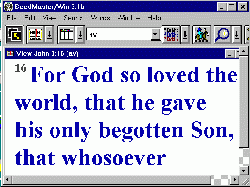 A new student using a King James Version Bible, for example, can find it pretty frustrating to try to follow a teacher who is reading from a more modern translation. Displaying the featured Bible text on a large screen helps keep the class together and gives the opportunity for class members to compare different versions. The teacher can also instantly switch versions when he feels that a different translation gives enhanced understanding.
A new student using a King James Version Bible, for example, can find it pretty frustrating to try to follow a teacher who is reading from a more modern translation. Displaying the featured Bible text on a large screen helps keep the class together and gives the opportunity for class members to compare different versions. The teacher can also instantly switch versions when he feels that a different translation gives enhanced understanding.
It is easy for your class to get off track. Putting your discussion questions up on the screen helps keep the class focused. Being able to display your class material on the screen at your discretion allows better control of the flow of the class.
Maximize Resource Usage
The same Bible software features that the teacher used to prepare his lesson can often be used "on the fly" in the class. A really handy use of the computer is for improving the teacher's ability to field questions. When a class member asks about the "tabernacle", for example, a teacher can simply pull up the dictionary from their Bible software for a quick definition.
In some software the teacher can pull up a drawing, artist rendering or even a 3D mock-up to show on the screen. Many Bible software packages can make Hebrew and Greek dictionaries instantly available if the teacher is so inclined. A lot of Bible software packages have handy maps and other visuals that are very useful in a classroom setting.
How many of us have been in class and thought "I know it talks about this in the Bible somewhere but I just can't remember where!" A quick use of your Bible software's search feature can bring the verse to the screen for everyone to see.
Visual and Virtual Learning
The advent of more and more multimedia religious software makes the use of the computer in the classroom even more attractive. In a Christian Computing Magazine review of the multimedia CDROM "Voyage Through the Bible" it was noted that this software allows you to do a virtual walkthru of the temple and other buildings. Such methods for Bible teaching have never before been available to teachers.
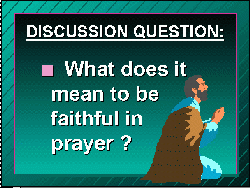 More than Notes
More than Notes
In addition to simply displaying the selected Bible Text on a large TV, it is easy to put class discussion questions, "quotes of the day" or announcements on the big screen. Presentation software packages such as Microsoft PowerPoint or Corel WordPerfect Presentations make it easy to prepare slides for use to augment your study.
It's a snap to add graphics to your computer slides. Making changes is also easy. Often I will get an idea within an hour of class time. It is simple to add an additional discussion question or thought for the day. I couldn't do that when I was printing out overhead transparencies. There just wasn't enough time to get it done but now I can even make last minute changes. In addition, instead of straight black and white transparencies or expensive color overheads I get bright colored graphics.
Making it Relevant
If you really want to get people's attention, use a scanner or digital camera and scan in pictures of your local church members or community scenes as appropriate to enhance your presentation. Graphics and pictures can really help build interest in your class. I once scanned in a picture of a model of Herod's temple. Later I scanned in a picture of our local church building. I used the computer to resize both images to the same scale and put them together on the screen. The resulting image instantly helped the class realize the immense size and grandeur of the temple in a way they had never seen before.
It has been clearly demonstrated that we learn a lot more when both our ears and eyes are involved in the learning process. Color images generally have more impact than black and white. Putting the message on the screen helps improve the whole learning experience.
HOW-TO FOR THE SMALL CHURCH
Medium to large churches with large auditoriums should probably contract with one of the church video suppliers (See the banner ad on this page or a list of companies on our links page) but small churches of less than 100 or so people and a small auditorium may not have the funds to pay for a full blown design. Click the link below to see a sample of what one small church bought to set up their own system. Small Church Video Design.
