PC TO TV Converters
PC to TV converters have had a bad reputation. Early units gave poor quality fuzzy images and were plagued with compatibility problems. Modern units are much improved. There are a variety of PC to TV converters to choose from. You can typically spend from $100 and up. Some notebook computers may even come with built in PC to TV converters.
Most teachers in a small to medium sized Sunday School class can get by with a model in the $200 range. A church looking to use one in an auditorium probably needs to get a better quality unit. If you plan to rebroadcast then you can spend several thousand dollars. For the medium to small classroom however, since many churches already have large screen TVs then the teacher with a notebook computer (or the church's desktop computer on a cart) can be ready to go for far less additional price than a projector system. I used such a system for some 5 years and still use such systems on occasion. The main drawback of such PC to TV systems is that screen size is usually limited.
Technical Considerations
PC to TV systems, however, have several advantages other than price. The main advantage of such converters is image brightness. TVs can almost always be used in fully lit rooms. This allows students to take notes and read from their own Bibles. One problem with TV’s however, is glare from overhead lights that may reflect off of the glass of the screen.
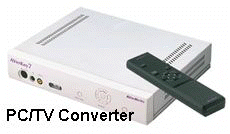 Older PC to TV converters often required operators to use special software in order to get a good screen image. Modern versions require no extra software and are as simple to operate as plugging one end of the converter into the VGA port on your computer and plugging the other end into the RCA or S-VIDEO port on your TV. Be aware that few converters output to standard cable TV type coax connectors. For a variety of reasons, such output usually doesn’t give a good quality TV picture. Plan to use a TV with either RCA or S-Video inputs.
Older PC to TV converters often required operators to use special software in order to get a good screen image. Modern versions require no extra software and are as simple to operate as plugging one end of the converter into the VGA port on your computer and plugging the other end into the RCA or S-VIDEO port on your TV. Be aware that few converters output to standard cable TV type coax connectors. For a variety of reasons, such output usually doesn’t give a good quality TV picture. Plan to use a TV with either RCA or S-Video inputs.
Not Just for Class
PC to TV converters have uses other than in the classroom. In a church budget meeting for example, a treasurer can easily share with a small group of decision makers a spreadsheet showing the effects of different spending plans. Those leading home Bible study groups can 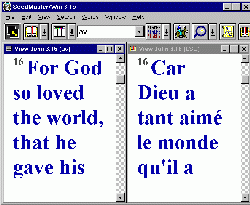 integrate the use of their Bible software into their group discussions. This is especially helpful when people involved in the study are not familiar enough with the Bible to know how to look up references. All they have to do to follow a leader with a PC to TV converter is to be able to watch TV! Those leading studies involving class members who have limited English language skills can often find Windows Bible software that will allow them to display two languages in two different windows. A teacher could thus show both English and Spanish translations simultaneously for that kind of mixed language group. .
integrate the use of their Bible software into their group discussions. This is especially helpful when people involved in the study are not familiar enough with the Bible to know how to look up references. All they have to do to follow a leader with a PC to TV converter is to be able to watch TV! Those leading studies involving class members who have limited English language skills can often find Windows Bible software that will allow them to display two languages in two different windows. A teacher could thus show both English and Spanish translations simultaneously for that kind of mixed language group. .
Practical Advantages
Churches might be a bit hesitant to check out a $2,000 projector to members for home use but may feel far less restrictive with a $100 converter. Electronic overhead projectors and panels are much larger and often have a lot of cables. Teachers may not want to lug home a bulky overhead projector or try to rearrange their home to set up some kind of projection screen for group Bible studies but may find that plugging in a PC to TV converter is quite convenient. PC to TV converters are not only small and lightweight but typically are not nearly as fragile as LCD based units.
As more multimedia Bible software becomes available the uses of the computer by the church for education becomes very attractive. With a little imagination church members will find more and more uses for this technology.
PC to TV converters are a good way for churches with limited budgets to get started in using the computer in the small classroom. Churches can easily spend a lot of money on new video or computer technology. People unfamiliar with the use of multimedia or computers in the classroom may not be supportive of the church expending funds on such items. PC to TV converters are a cost effective way to demonstrate the use of the new technology to those who are unfamiliar or skeptical of the practical uses of computers in the Bible class.
WHICH CONVERTER SHOULD I BUY?
A few years ago there weren't very many to chose from but today there is a wide range of selection. Older technology units usually required software to make the converters fully compatible with Windows type software. Modern units are "flicker free", require no additional software and the main controls are located conveniently on the converter. Some companies even package presentation software and wireless remote controls with their products.
The more expensive units come with a feature called "Genlock". Genlock is usually only found on expensive broadcast units and is not needed by the typical teacher. Genlock is a feature that allows the converter to be used in effectively mixing regular video images from a video camera with the computer and is usually used by those making title screens and text overlays for motion video.
One feature that virtually all converters have is "overscan" control. If you look closely at your TV screen and computer monitor you will notice that they are not the same shape. The computer screen is a lot wider than it is tall. The computer image doesn't exactly fit on the TV screen.The "overscan" control allows you to control how you deal with this difference in height to width ratio. In addition, some converters allow you to "freeze" the TV image. Such converters allow the teacher to put an image on the TV screen, "freeze" it and then go back and work on their computer. The class only sees the last image frozen. The teacher or their assistant can work on their computer preparing for the next image without disturbing or confusing the class. This can be very handy when the teacher wants to look up some obscure reference or check some definition.
Matching Capabilities
Some older units you might find on eBay are capable of a few thousand colors but modern units can show millions of colors. Be careful when interpreting such information however, your converter won't be any more powerful than your computer. I once proudly marched into Bible class with a notebook computer and PC to TV converter to display the beautiful million color photos that I had processed on my home desktop computer. It was more than a little disappointing to find out that the notebook computer I was using was only set to display 16 colors. I told the class to just "imagine" the other 15 million colors. It was funny at the time but sure took a lot of punch out of my presentation. No image system can project any better image than you have set your computer to show.
 Another time I used a computer set up for an 800 by 600 display but plugged it into an old converter that was only capable of 640 by 480. The result was a jumble of color. I finally "dumbed" my notebook computer down to 640 by 480 resolution only to find that in that mode the notebook was not capable of dual screen display. The TV now showed the presentation that I had prepared but the notebook computer screen went blank! Check out all your color and resolution requirements before purchasing your converter. The TV will not give any better image with an 800 by 600 or greater converter but you may loose lots of convenience on the computer side.
Another time I used a computer set up for an 800 by 600 display but plugged it into an old converter that was only capable of 640 by 480. The result was a jumble of color. I finally "dumbed" my notebook computer down to 640 by 480 resolution only to find that in that mode the notebook was not capable of dual screen display. The TV now showed the presentation that I had prepared but the notebook computer screen went blank! Check out all your color and resolution requirements before purchasing your converter. The TV will not give any better image with an 800 by 600 or greater converter but you may loose lots of convenience on the computer side.
Wireless Controls
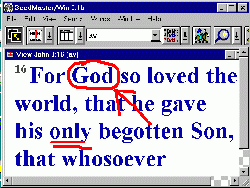 Be careful also in your expectations of bundled "image capturing" software and wireless "mouse". Image capturing software can be tricky to use and unless you are willing to buy a top of the line wireless mouse you may be disappointed. A remote control that uses 4 directional buttons to control cursor movements is really more of a handheld wireless keypad. Don't get me wrong. Any kind of wireless control is handy in the classroom but make sure you know what you are getting. Don't expect more than what is advertised.
Be careful also in your expectations of bundled "image capturing" software and wireless "mouse". Image capturing software can be tricky to use and unless you are willing to buy a top of the line wireless mouse you may be disappointed. A remote control that uses 4 directional buttons to control cursor movements is really more of a handheld wireless keypad. Don't get me wrong. Any kind of wireless control is handy in the classroom but make sure you know what you are getting. Don't expect more than what is advertised.
Some wireless controls come with special software that give you lots of special effects like zoom, highlighting and slide show controls. Several give you marking tools that let you circle and underline text and images for emphasis. Many of the remotes bundled with PC to TV converters do not act as wireless mice at all but rather simply give you remote control over the converter's functions such as scan control, freeze frame or zoom. Read the specifications of your device carefully so that you won't be disappointed after the sale. When buying a PC to TV converter make sure to check that its output cables match the TV you are planning to use. Some units only have RCA output plugs and others may have RF, RCA and S-VHS. Check your TV or VCR manual for your system. Many systems are only NTSC compatible so you may not be able to use them overseas. When buying a PC to TV converter make sure to check that its output cables match the TV you are planning to use. Some units only have RCA output plugs and others may have RF, RCA and S-VHS. Check your TV or VCR manual for your system. Many systems are only NTSC compatible so you may not be able to use them overseas.
